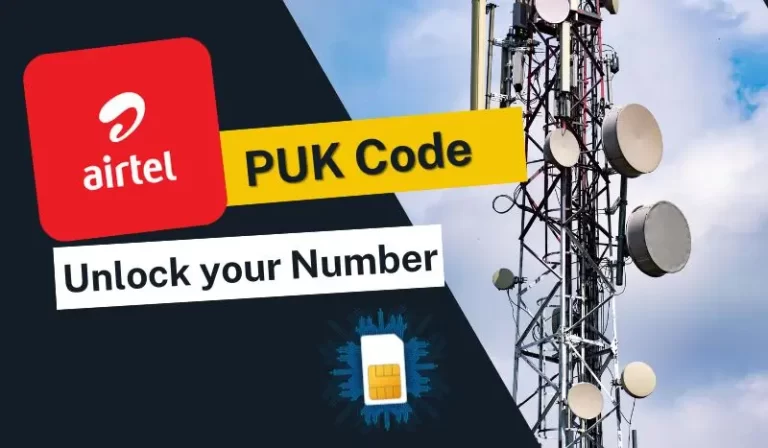The Airtel PUK code or the Airtel Personal Unblocking key, is the security feature that restricts one from accessing the SIM card and therefore protecting personal information. Such codes are separate and unique for every single operator.
The telecom operators have a very strict wall of security to prevent any misuse of the SIM cards and therefore when the PIN to access it is put wrong 3 times, the card gets blocked. It is after it that the PUK code is necessary for unlocking. Now, there are many ways to unlock the card but this blog specifically discusses Airtel PUK code.
\So, if you are one such person who locked away your Airtel SIM card and want to know how to get the Airtel SIM PUK code because the operator is asking for it, this blog is for you.
The methods discussed in this blog will help you to regain access to the SIM. All you need to make sure is that you follow this guide properly, and you will be done within no time or without interruptions.
Also Read:- How to get Airtel Free Data in 2023: 15+ Tricks
Airtel PUK Code – How is it?
As said above, the Airtel PUK code is the security wall that restricts access to the SIM cards by any other user. Being the Personal Unblocking Number, it helps in unlocking the card after the same got locked with 3 or more attempts of entering the wrong PIN.
The PUK code remains specific to the telecom operator. Airtel, too, has a specific PUK code, which is known as the Airtel PUK number. It can be found on the SIM card or on the envelope of the SIM which is provided at the time one gets their new SIM.
In general, the operators have (0000) or (1234), the 4-digit number, as the default PIN. In the case of Airtel, it generally is 1234. However, if this is not working, you can go ahead and try 0000 or the 8-digit PIN (00000000). Just make sure not to mess it up. At times, 1111 is also the PIN. So, if nothing works, go ahead and try it. The code will help prevent any kind of unauthorized access.
What’s interesting here is that you can even change this Pin for better safety. You can set the PIN as per your liking. Just remember, it will be better to set one which is easy to remember.
Further, to set it, you just have to enter the default PIN together with the desired PIN and do it in the sequence. To say it must be **04*Default Pin*New Pin*New Pin#. The Pin can be a 4-digit number.
Also Read:- How to make free recharge with free recharge apps [Jio, Airtel, VI]
How to Get Airtel PUK Code?
There are several means to get the PUK code. Whatever seems best for you, you can simply follow it.
SMS to get Airtel PUK Number
For unlocking the card through SMS, follow the below-mentioned steps,
- Use the other mobile number- Airtel.
- The PUK code will be printed on SIM’s back side.
- Then, enter the phone number, which is locked, and simply send the same to 785 through SMS.
- Next, type- PUK><Space> the 15-digit number and then send the same to 121.
- Now, your operator will send you the 8-digit code. It is the PUK code.
- Enter the code received in the locked mobile and the same will be unlocked.
Customer Care to get Airtel SIM PUK Code
If the above-mentioned method doesn’t work and you are still wondering how to get the Airtel PUK code unblock, connecting with Customer Care will again be another easier option to find the solution to the issue. All you need to do is follow the below-mentioned steps.
- From your Airtel number, dial 121.

- Press the number after the IVRS says related choice, for getting the PUK code.
- Then, request for the Airtel PUK code for the locked mobile number.
- Customer care will ask for some information to validate the identity. Make sure to provide it correctly.
- If asked for the 15-digit number, which is printed on the SIM body’s backside, provide it too.
- After the verification, the PUK code will be sent to you on the phone.
- Lastly, enter the code on the locked number, and the SIM will be unlocked.
Airtel PUK Code Unlock via Website
When using the website,
- Go to the website of Airtel.
- Login through the other mobile number you have of Airtel Telecom.
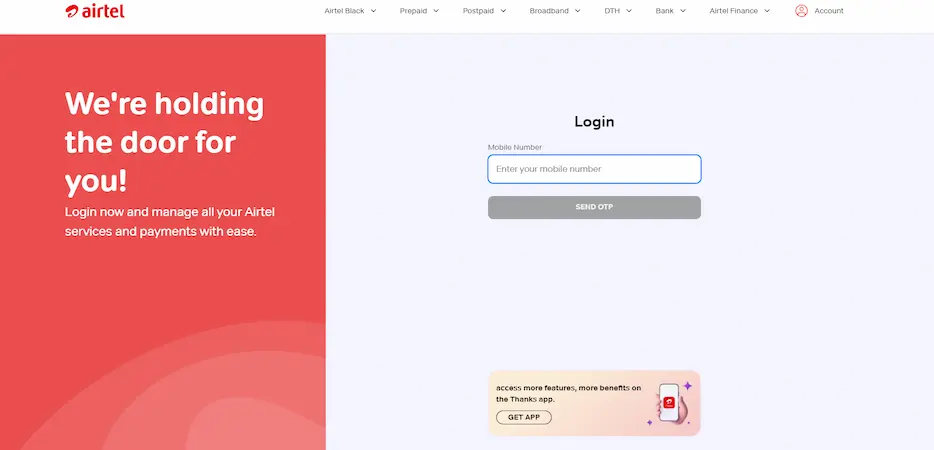
- The website will ask you for the OTP.
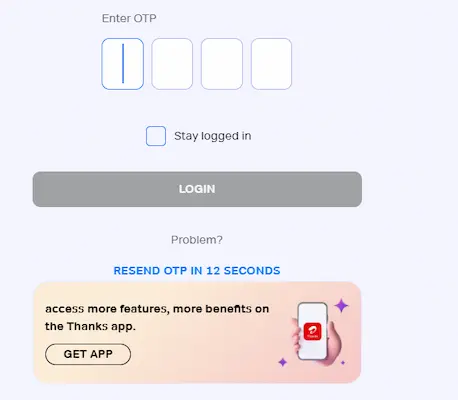
- Enter the OTP and then log in.
- Then, it will show the mobile numbers which are associated with the account.
- Then tap the locked number and simply go to the device section.
- It will provide the IMEI number of the device as well as the PUK code of the SIM.
- Enter the same for unlocking the SIM card.
The PUK code isn’t shown for all on the website. This is why it’s recommended that you try and use the other methods mentioned above if you want to know how to get the Airtel sim PUK code.
Airtel PUK USSD Code
The USSD code would help too for unlocking the SIM card by following the below-mentioned steps.
- Dial *121*51# using the other mobile number- Airtel only.

- The pop-up would appear on the screen.
- Select OK.
- Then, there would appear another pop-up message.
- Make sure to select the PUK option.
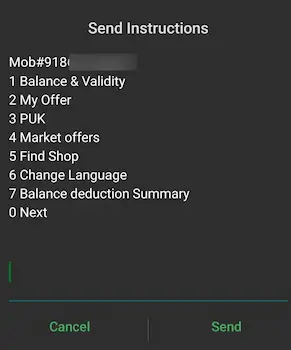
- Then select PUK for others next.
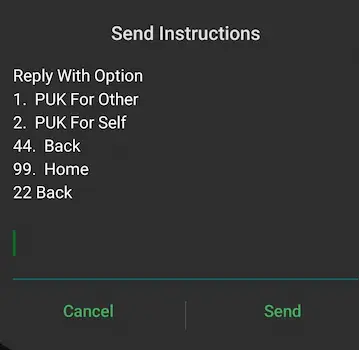
- Enter the DOB for verification of identity.
- All done. The new PUK code will appear on your screen.
- Make sure to enter the same on the mobile device correctly for unlocking the SIM card.
Unlock PUK blocked Airtel number via its Store
Just in case, the above-mentioned methods do not seem to work at all, it is time to use the last option, which is to visit the Airtel store that’s nearby. You can easily unlock the SIM card by visiting the authorized Airtel Store. The representative therein will ask for some details for verification. After that, the personnel will help you with the unlocking of the Airtel PUK number.
However, to use this method, you will have to find a nearby store. For it, you can,
- Install the Airtel Thanks app.
- Then go to the More section, which is present on the screen below.
- Select the locations.
- Lastly on the screen will appear the list of the Airtel Stores. Choose one and visit it without any delays.
Is there any other way?
Well, if none of the methods seem to work and the SIM and the SIM certificate, both of the same, are lost, you will be required to make the application for the new SIM with a similar phone number to the Airtel that you had.
For it, you will be required to visit the nearest Airtel store with the identity proof as well as a passport-size photograph. The executive therein will ask you to fill out the call history form. They will provide you with the purchase proof.
In case you feel like the store personnel is not helpful, you can just port your number to the other networks.
Final Words
Well, we have tried our best to help you by answering how to get the Airtel PUK code. Either of the above-mentioned methods will be helpful for you if you just locked out the SIM or have forgotten the password.
Just remember to be careful with the steps and do not miss any. As for the rest, if you are still facing concerns, make sure to reach out to us and we will see what can be done to help you. You can even connect with the customer care of Airtel receive help through authorized personnel and get your SIM unblocked.
FAQs
How to get an Airtel PUK Code?
Use either of the methods mentioned above, and you will be able to get your Airtel PUK code within no time. Once you receive it, enter the same in the locked Airtel number and the same will get unlocked.
How can I find the Airtel PUK Code online?
You can get the same if you have an online account with Airtel. Then, log in to the mobile phone account using the computer and just look out for the section- PUK code provided on the account page. Follow the steps ahead, and you will have your code within no time.
How to connect with the Airtel Customer care agents?
You can contact the customer care agents by contacting them through 121. Dial it and get the needed help.
How to unlock the phone using the Airtel PUK code?
In case you forgot or lost the PUK code, a few ways would help you unlock the card without the same. One of the most reliable means is contacting the mobile carrier. If you want, you can even use the 3rd-party SIM for the unlocking service or just try the secret code that has been provided above in the blog.